How I learned to make Google Calendar work for my ADHD
It took an embarrassing amount of time but I love my calendar system now
Like many (most?) people with ADHD, organization has never been my strong suit. I’d try various planners with little success. I wouldn’t have it nearby when I wanted to write things down. I forgot to check it consistently.
I eventually started using Google Calendar and “time blocking.” I assigned different colors for different parts of my life (work, school, social and self-care…), but it wasn’t working for me, and I didn’t know why. I wasn’t getting the information I needed by looking at my calendar, and when I needed to decide when to write a paper, for example, I had no idea where to block it in.
I then watched a video called “How to time-block when you have ADHD,” which gave me insight as to why the previous system wasn’t working for me. I adapted her system for my needs.
I recommend watching Danielle’s video, but I don’t do it exactly as she does. I took inspiration from her system, copied some of the levels and functionality, and tweaked it to make it easier for me to work with. I also still occasionally experiment with tweaking various aspects.
I want to stress that finding a calendar system is all about what works for you. You may need to try different things to determine what feels most intuitive.
From her video, I learned that instead of assigning colors by life area, I should assign them by how much I need to do something and whether it’s moveable.
For example, in the previous system, a work shift would be the same color as writing a work report because they both belong to “work," and class and reading a paper would be the same color because they are both “school.”
However, in the new system, my work shift and class would have the same color because they’re unmovable, but writing the report and reading the paper may have the same color because I can change the time I spend on them based on my needs.
My color levels are:
Appointments are purple. These are things like sessions, appointments, work shifts, and classes. These are things I can’t move or shouldn’t touch unless I have to.
Blocks - yellow. These things have a specific time, but it’s either not specific yet, or I can move it if I need to. Say I made plans with someone, and we haven’t decided if we’ll meet at three or four, but I want to make sure I remember not to plan anything else over that time. Or I made plans for lunch with a good friend. If I need to, I can ask her to change the time.
Cycle—pink. I recently added “cycle” to keep up with the ABC theme, but I didn’t start with this. I started with the other levels, and after a few months, I added my projected luteal period to make it easier to plan. For example, during luteal, I may choose to socialize or exercise less (or go for walks instead of doing Muay Thai, which I prefer as an intense workout). I only use it to log in when I’m in luteal, and I haven’t done it regularly.
Deadlines—red. I set it as “all day” rather than a specific hour (I then add the deadline time in the notes, but it’s often just the end of the day). This helps me see when I need to do something and book it into my calendar.
Ideal—light blue. This color represents anything I plan to do but can be moved around, tasks I want to remember to do at a specific time, events I may want to check out but haven’t committed to yet, and so on.
Working with different calendars also makes it easier when things are overwhelming. I can hide the “ideal” calendar to see only what I must do if I need to. At this point, though, I don’t need to, as it’s become automatic to filter out the information I need.
Here’s an example of my calendar for the two weeks after moving into a new apartment. I had several assignments due and other things I needed to get done. I have four deadlines in these two weeks.
Three of my deadlines were for school, while the “90-day report” meant I needed to get my ass to immigration. While planning my week, I knew I had to go before Friday, so I set it on Thursday, knowing I may need to set aside time to write the assignments before then. I had another deadline on the 7th, and I could see I may not have time to work on it on the weekend, as I had a session on Saturday (purple) and wanted to go to an event on Sunday (yellow), so I set working on the “SOLA” at specific times on Wednesday and Friday.
I had just moved to a new place, so I was trying to get new routines in order. So I put “tea, music, journal” as ideal for a while as a reminder to put my phone down for the night.
Here’s another example of when I added the “cycle” calendar recently.
The semester is almost over, so there’s almost no dark purple anymore. The two weeks are “luteal” as a reminder to keep it light and not be surprised if I find myself devoid of energy. I added some events I considered going to but kept my schedule free as I wasn’t sure how symptoms would hit that month. [Now, a year later, in Feb 2025, I probably wouldn’t even put big events during luteal as I did here].
I had a meeting with school friends on Saturday the 18th. We each had tasks to complete by then, so I added it as a deadline. My task was to look into a venue and plan an activity so I had a visual reminder whenever I looked at my calendar.
On the 15th, I had a yellow “block” for a coworking event I wanted to go to, and then in blue, there were things I wanted to work on at that time.
I ended up going to the coworking session but working on different things. I like listing tasks in the blue “ideal” calendar because it’s easy to use as inspiration and not be hard on myself if these things don’t get done—they’re ideal, after all. [As of December 2024, I don’t do this anymore. Google Tasks is now integrated with the calendar, which I find better].
Facebook and Meetup allow you to add an event directly to your calendar. When I do so through my phone, I can save it directly to the phone calendar or my Google account. Make sure to choose the correct option if you want it to sync between your phone and computer.
That’s how I use my calendar as of May 2024, but I can see myself adjusting it further. For example, I may split my “ideal” section into truly ideal things and things that are “I really do need to get this done now or soon.” I’m currently trying out the Tasks function on Google Calendar as a place to keep my to-do lists. I like that you can break it up into different lists, add subtasks, quickly add a task from your email, and you can quickly move it to your calendar when a task gets a specific time.
By the way, my calendars and colors aren’t aesthetic at all. I picked my colors randomly, but some pick them according to a nice color scheme. But… I was trying to get organized as quickly as possible in the middle of the school year. I recommend making sure the colors you pick are different enough in tone and intensity to stand out when you glance at your calendar. That’s the most important part of this calendar functionality.


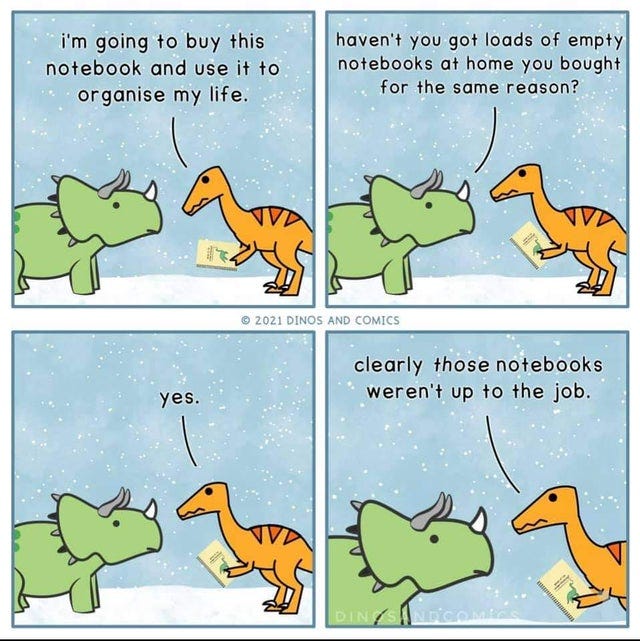

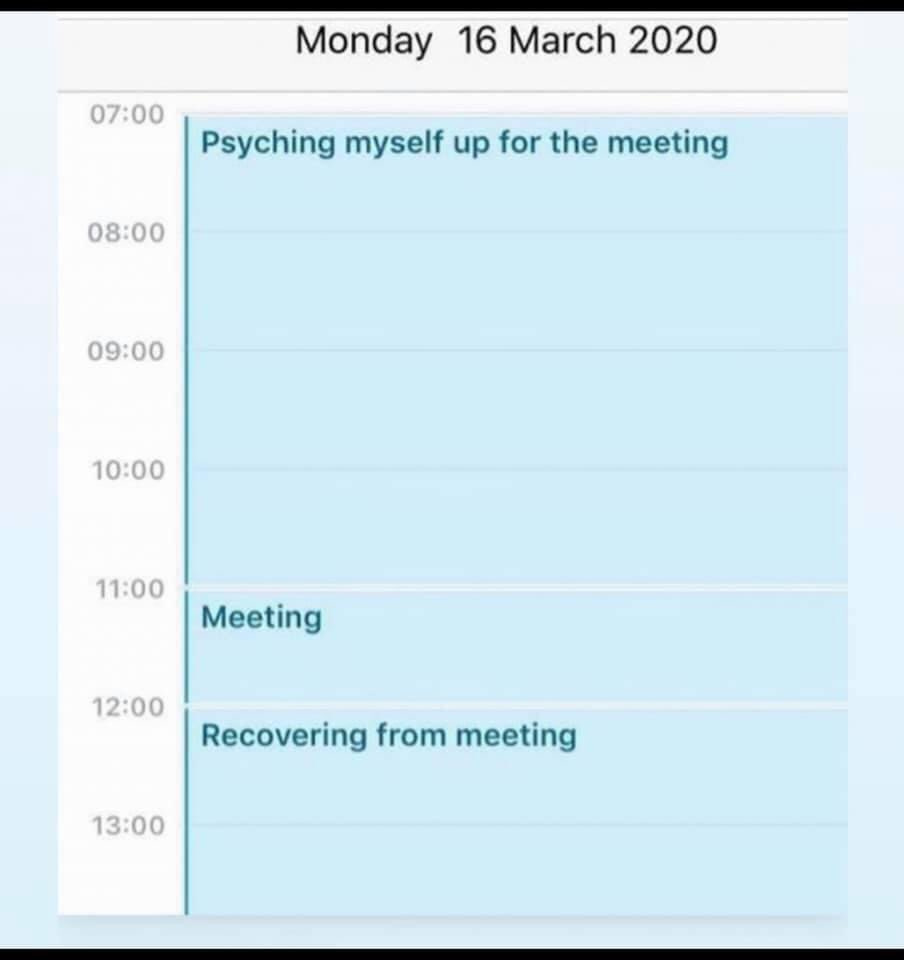



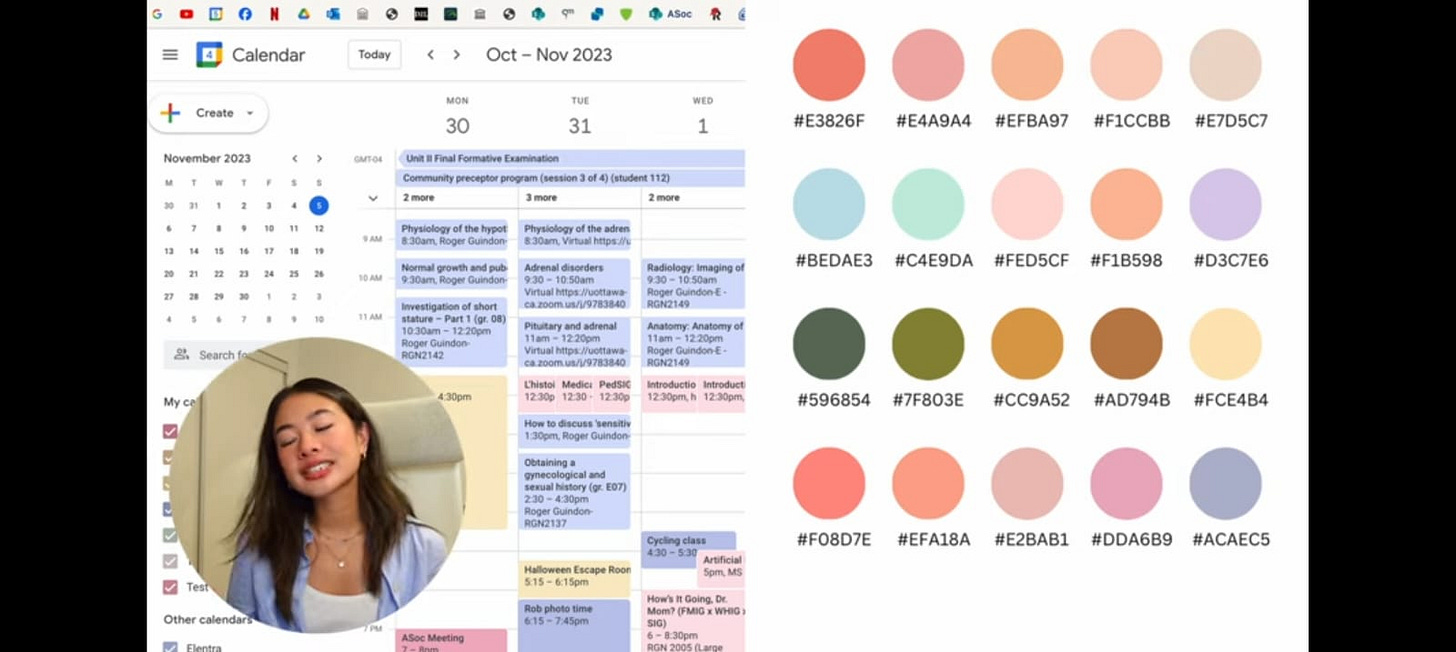
Thank you, I'm just sitting here asking myself how I never thought of this in my years of trying to make a calendar system work for me. Can't wait to try it!